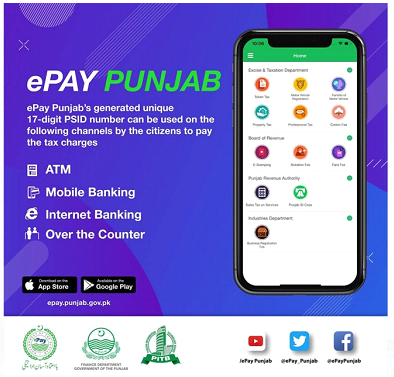E-PAY
What is e-Pay:
e-Pay Punjab is the first government payment aggregator that was introduced to increase the pace of financial inclusion among the citizens of Punjab. This is a really good and much-needed initiative considering how Pakistan is lagging when it comes to the digitization of service delivery, and it will help in making payments to the government a lot more transparent.
e-Pay Punjab has facilitated a considerable number of citizens in paying their taxes online on the move or from the comfort of their homes. The platform allows for the online payment of 24 taxes/levies for 11 different departments through ATM, internet banking, mobile phone banking or over the counter at 1Link member banks. The taxes can also be paid using Jazz Cash, Easy Paisa, U-paisa and other microfinance banks.
Connecting all registered banks and the State Bank of Pakistan (SBP) using 1-link connectivity, the app will allow people to pay 14 of their taxes via three payment methods or Alternative Delivery Channels (ADCs). With the use of the ePay Punjab app, people will no longer need to physically visit government offices and wait in long queues to pay their dues to the government
 It is great to see how this platform is compatible with various mediums and it was also announced recently that it will be linked to the federal government’s instant payments system Raast, to further facilitate the transfer of provincial collections to the State Bank. This integration will further help increase its adoption along with much-needed transparency. The introduction of such measures is also critical in improving our tax collection, and promising results are already being witnessed according to the Punjab government.
The aim of launching the app is to make it easier for the government to collect revenue in the form of taxes via an easy solution. The app shows how Pakistan and its government are rapidly moving towards the incorporation of financial technology (fintech) into its workings, with Pakistan’s first digital tax aggregator.
It is great to see how this platform is compatible with various mediums and it was also announced recently that it will be linked to the federal government’s instant payments system Raast, to further facilitate the transfer of provincial collections to the State Bank. This integration will further help increase its adoption along with much-needed transparency. The introduction of such measures is also critical in improving our tax collection, and promising results are already being witnessed according to the Punjab government.
The aim of launching the app is to make it easier for the government to collect revenue in the form of taxes via an easy solution. The app shows how Pakistan and its government are rapidly moving towards the incorporation of financial technology (fintech) into its workings, with Pakistan’s first digital tax aggregator.
HOW DOES IT WORK?:
e-Pay – COMPLETE LIST OF SERVICE:
The e-Pay Punjab App offers the the following range of services:
⦁ Token Tax for Vehicle
⦁ Motor Vehicle Registration
⦁ Vehicle Transfer
⦁ Property Tax
⦁ Professional Tax
⦁ Cotton fee
⦁ e-Stamping
⦁ Mutation fee
⦁ Fard fee
⦁ Sales Tax on Services
⦁ Punjab Infrastructural Development Cess
⦁ Business Registration fee
⦁ Route Permit
⦁ Traffic Challan
How to pay vehicle token tax online in Punjab?:
⦁ Install the e-Pay Punjab application from ⦁ Google Play Store or ⦁ Apple App Store.
⦁ Create an account to get started.
⦁ Select Token Tax under the Excise and Taxation Department tab.
⦁ Enter vehicle registration number (eg. LEA-123 or LEA-20-123).
⦁ After confirming details, generate a challan.
⦁ Note down the PISD number provided to pay token tax online.
How to Transfer a Car in Punjab Using ePay Punjab:
⦁ Download the ePay Punjab app on your iOS or Android device.
⦁ Open the app and click on "Excise and Taxation."
⦁ Choose "Car Transfer."\
⦁ Enter the vehicle's registration number.
⦁ The app will generate the necessary credentials, including the owner's name, last paid token tax, and transfer fee.
⦁ Click on "Generate Challan" to get a unique PSID number to pay the transfer fee.
⦁ Pay the transfer fee through any online payment method.
⦁ A reference number will be generated.
⦁ The seller and buyer must provide biometric identification at their nearest NADRA offices using this reference number.
⦁ Once both parties have provided biometric identification, the car will be inspected at the Excise office.
⦁ The car will be successfully transferred.
PAYMENT CHANNELS:
⦁ The ePay Punjab applications gives access to citizens to generate PSID number. The unique PSID for each transaction is acceptable on following channels for the payment of tax charges.
⦁ Citizens can generate PSID numbers via/through the ePay Punjab apps. For the payment of tax charges, the unique PSID for each transaction is accepted on the following channels:
⦁ Internet Banking
⦁ Mobile Banking / Mobile Wallets
⦁ ATM
⦁ OTC (Over the Counter)
⦁ TELCOs Agent Network